If you want to delete or remove someone from your friends list in Line, you will first need to either hide or block that contact.
If you want to remove some contacts so that they cannot message or call you, then you will need to block them before removing them. You can see how to block a contact in Line on Android with screenshots.
Note: Remember that just hiding a contact and then removing it will not prevent the contact from sending you messages and calling you. However, it is a nice way to hide some of your contacts from someone who might use your smartphone or tablet.
How to hide or block a friend in Line?
To hide a friend, tap on Friends then tap on Edit at the top-left. Tap on the contact you want to hide or block then tap on Hide or Block.
Deleting or removing a contact in Line
Tap on More at the top-right, then tap on Settings.

Tap on Friends.
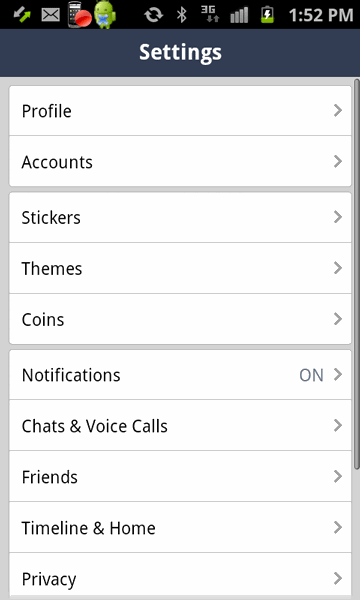
Tap on Hidden Users or Blocked Users.

Tap on the Edit button on the right side of the contact you want to remove.
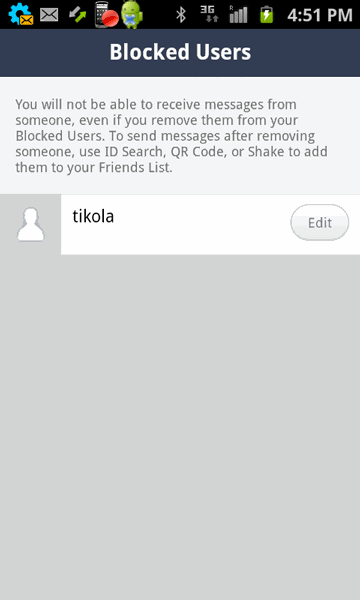
Tap on Remove.

If you are thinking to buy a new gaming console, you might want to buy Nintendo Switch.
You might like:
How to Use Line App on Android?

