You want to delete Vine account on your Android phone. Perhaps after deleting your existing Vine account, you want to create a new account or maybe you don't want to share Vine videos for sometime. Whatever be the reason, if you have decided to delete your Vine account, just follow the simple steps in this guide below.
Before you delete your Vine account, you should know some important points. You cannot delete Vine account immediately. First, you will have to deactivate your Vine account. After deactivation, your Vine account will be hidden for 30 days and then your account data will be deleted. If you change your mind before 30 days, you can reactivate your Vine account by signing into Vine.
Let's see the steps to delete your Vine account
After you have logged into Vine on your Android device, you will see the screen as shown below. Tap on the profile icon located in the menu bar at the top-right. After tapping the profile icon, it turns green as shown below. Now, tap on your profile picture or tap on the Settings button to open Vine settings.

You will see the Vine Settings screen as shown below.

Scroll down to the bottom of the Settings screen and tap on Deactivate account.
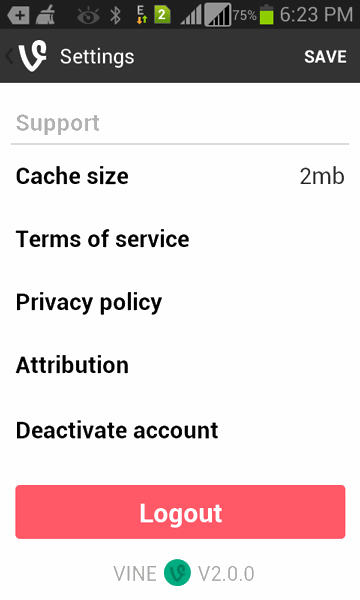
Vine will show you some information before you deactivate your account. Read the information and then tap on the Deactivate button.

A message will be displayed showing "Your account has been deactivated". After 30 days of deactivation, your Vine account will be deleted.
If you want to reactivate your Vine account, sign in to your Vine account before 30 days of deactivation.

