How to Logout from Line App on Android?

Logout is a necessary feature for any instant messaging or social networking apps. Nobody wants to keep their smartphones, tablets, and other mobile devices always logged into social networking apps.

Logout is a necessary feature for any instant messaging or social networking apps. Nobody wants to keep their smartphones, tablets, and other mobile devices always logged into social networking apps.

If you want to delete or remove someone from your friends list in Line, you will first need to either hide or block that contact.

You want to unblock someone whom you have blocked earlier. The reasons for unblocking a contact may be different for different people.
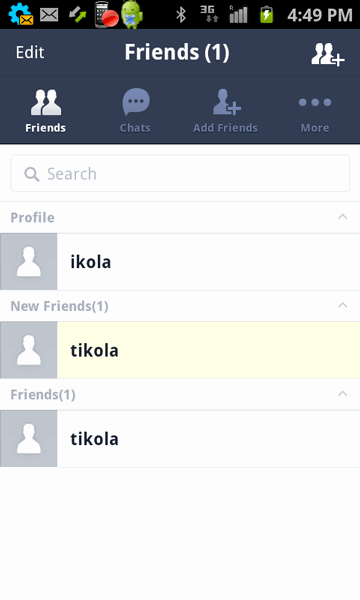
Line has become one of the most popular instant messaging and social networking app on mobile devices. While using Line for instant messaging and voice calls has its own benefits, you might find an annoying or undesirable person in your contacts whom you want to block from your friends list.

Here, we will review the Line App for Android and show you how to install and configure it.